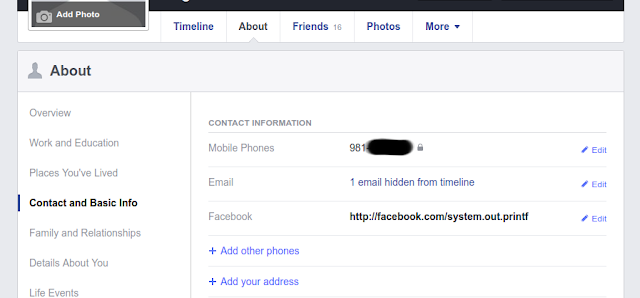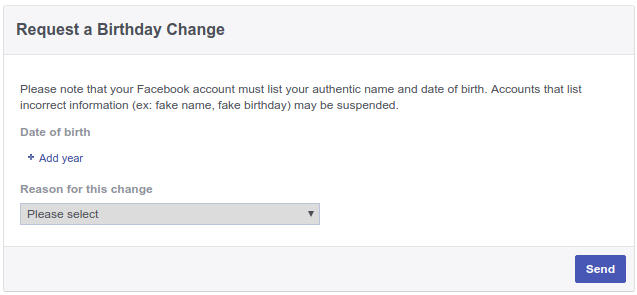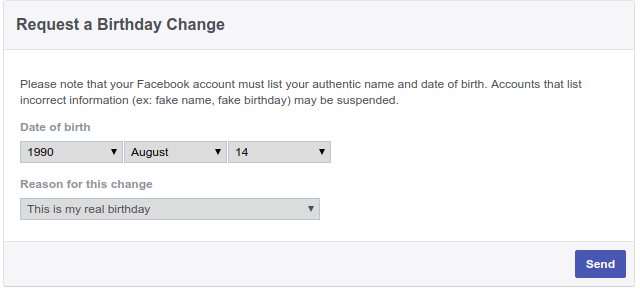Here we are with How to Facebook. Today we are here with How to Change Facebook Birthday. How can we change facebook Birthday in general condition and When we reach limit of facebook birthday change. Birthday is special day of a human. Also Facebook birthday is used to wish us Birthday wishes by friends in facebook so it should be correct in facebook.
How to Change Facebook Birthday
First Login to your facebook. Then click in your profile. To go to your profile click in your name in the top of the facebook. Now click in the About in your facebook Profile.
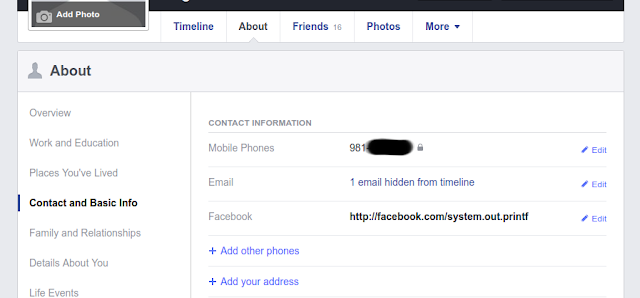 |
| Click in Contact and Basic info in the About |
Now you are in the Contact and Basic Info Now in the Basic Information section you could get some information about you. Birth Date, Birth year and Gender. Now Click in any of Edit in Birth Date or Birth year.
 |
| Click in Edit in Birth Date |
Now you can select your Birth Year and Date, Select your information and you can Update it.
 |
| Select your Birth Date from dropdown and Click in Save Change |
Now Your Facebook Birthday is changed. You can set the visibility of your birthday Date and Year to Public or Friends or Friends of Friends.
How to Change Facebook Birthday after limit reached
If you change your facebook Birthday recently or you often change your birthday you will get limited to change the birthday. You cannot change your birthday from the above steps you need to follow special steps to change your birthday.
To change your birthday click in this link
Request a Birthday Change.
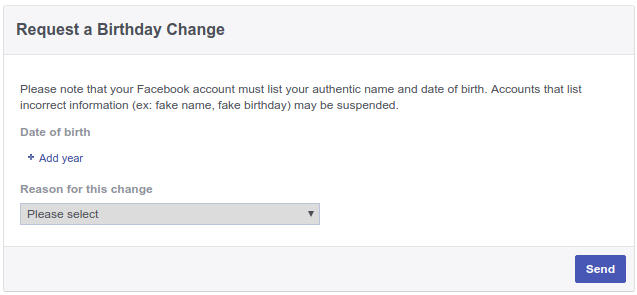 |
| Request a Birthday Change |
Now click in Add year and Select your Year of Birth from the drop down option. Now you will get options for adding your months. Add your Birthday Months and day. Now Select any (Looks Perfect) options from the Reason for change and Click Send
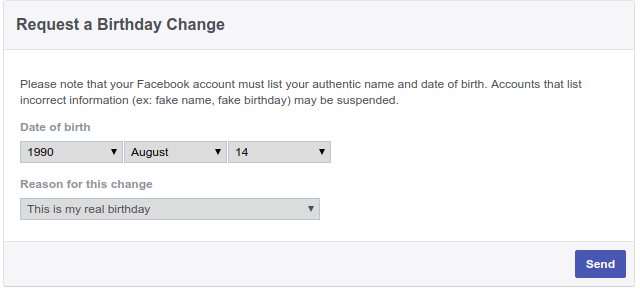 |
| Set Birthday and Provide a Reason and click in Send |
Now your Birthday is Change as required. You Birthday would be changed in some minutes after sending it. It could take some time just wait.